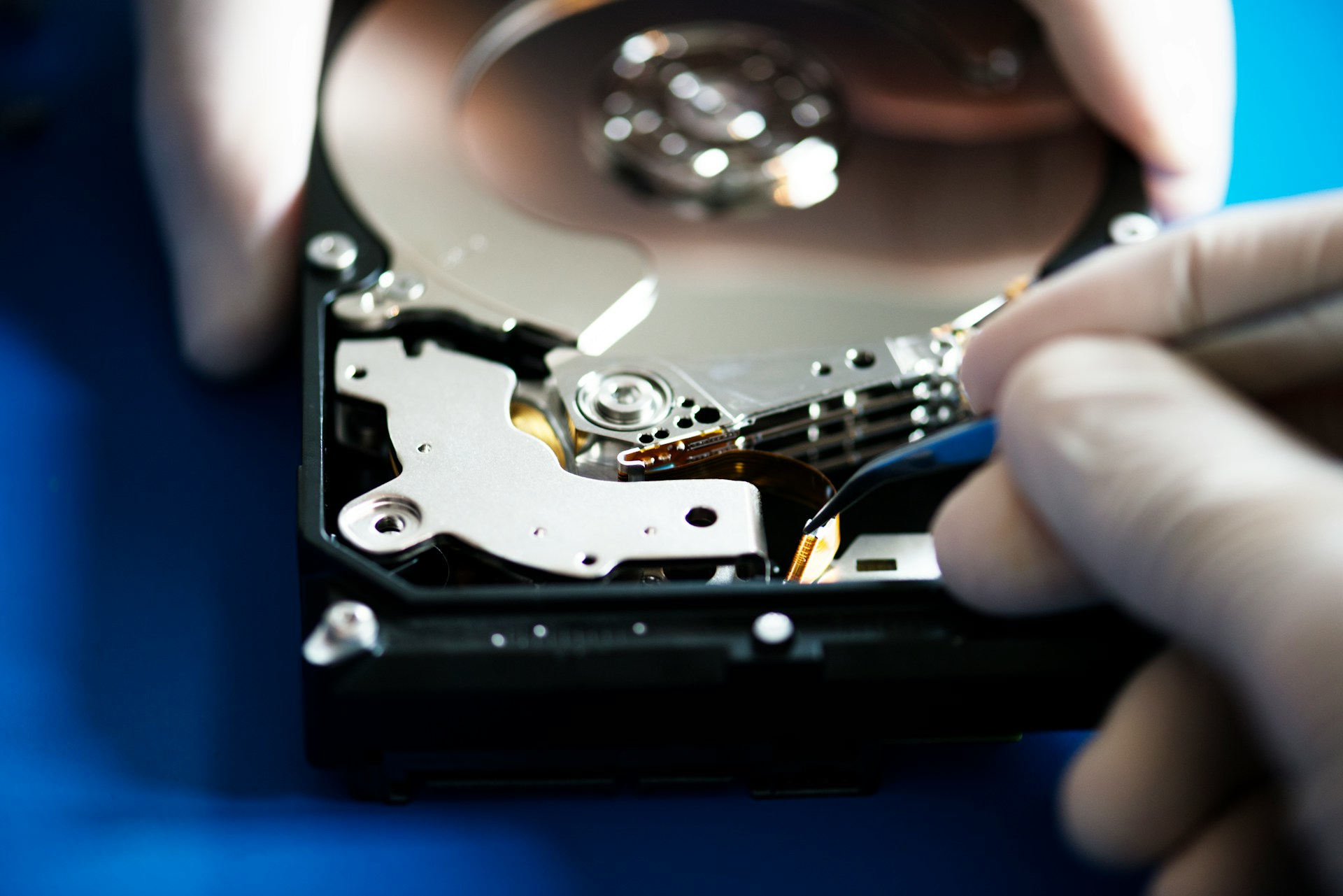Losing important files from a damaged hard drive can feel like losing a piece of valuable history. Whether it’s family photos, essential work documents, or treasured videos, restoring those files becomes a top priority. Knowing how to properly handle file recovery can save these precious data from being lost forever. Instead of scrambling in frustration, take a methodical approach to recovering your files efficiently and safely.
Understanding the right steps can lessen the stress and help you make informed decisions. In the digital world, knowledge is power, and knowing how to tackle file recovery can prevent further loss. By following some straightforward instructions, you can improve your chances of retrieving those files without making the situation worse.
Assess the Damage
Before you rush into retrieving files, it’s important to figure out what kind of damage you’re dealing with. Recognizing whether your hard drive is suffering from physical or logical damage can determine the next steps to take. Physical damage often shows itself through strange sounds, like clicking or grinding noises, coming from the drive. It could also mean the hard drive isn’t spinning or doesn’t power on at all. On the other hand, logical damage refers to issues with the data itself, like file corruption or missing files, even when the drive appears physically intact.
To identify the damage type, consider these signs:
– Inspect the hard drive for unusual noises or failure to power up.
– Check if the computer recognizes the hard drive but doesn’t access certain files.
– Observe if the drive appears healthy but still experiences frequent crashing or freezing when accessing specific data.
Understanding the type of damage you face will guide you to the right recovery strategy. For instance, logical problems might allow for do-it-yourself software solutions, while physical damage could mean it’s time to call in the pros. This initial assessment is crucial in making sure you don’t further damage the hard drive, keeping your files safe and sound for eventual recovery.
Steps to Safely Recover Files
Once you’ve identified the type of damage, it’s time to think about recovering your files. The first step is to stay calm and avoid doing anything that might worsen the situation. Avoid trying to fix hardware issues on your own, as this can cause more harm than good. Instead, focus on steps that could help retrieve your data.
To safely recover files, follow these essential steps:
– Power Off the Device: If you suspect physical damage, switch off the device immediately to prevent further complications.
– Try Software Solutions: For logical issues, consider using reputable recovery software. These tools are designed to help recover lost files from a functioning drive.
– Professional Help: If the software doesn’t work or the damage appears severe, seek professional data recovery services to handle the situation. Experts have the tools and knowledge to recover data from even the most damaged drives.
Remember, attempting to open the hard drive or tamper with components can lead to permanent data loss. Leaving it to professionals can help preserve your files and possibly recover them intact.
Prevent Further Damage
To improve your chances of a successful recovery, it’s crucial to avoid actions that might make things worse. Here’s what you should keep in mind:
1. Don’t Reformat: Reformatting the drive can erase any recoverable data.
2. Stop Using the Drive: Continued use can overwrite the lost data, making recovery impossible.
3. Avoid DIY Hardware Fixes: Any physical attempts to fix the drive could cause irreversible damage.
By being cautious and informed, you can maintain the drive in a state that allows for the best possible recovery outcome.
Regular Backups and Future Prevention
Backing up data regularly is your best defence against data loss. By maintaining up-to-date backups, you eliminate the fear of losing valuable files. Here are simple tips to protect your data:
– Schedule Regular Backups: Set up automated backups to an external drive or cloud storage. This ensures that your files are safe, even if your main device fails.
– Check Backup Integrity: Periodically test your backups to ensure the data is accessible and correctly stored.
– Diversify Storage Methods: Using a combination of cloud storage and physical drives provides an extra layer of protection.
By integrating these practices, you can prevent data loss in the future and avoid the stress of file recovery.
Recover Your Files with Confidence
Successfully navigating the recovery process begins with understanding the problem and taking prompt action. Whether it’s choosing the right recovery software or knowing when to call in the experts, each choice plays a role in retrieving your data. Regular backups offer peace of mind, ensuring you face fewer disruptions from data loss in the future.
Approach the recovery process calmly, and remember that expert help is available when the situation demands it. With the right steps, your precious files can be safe again, ready to be accessed whenever needed.
For a seamless experience and to ensure your data is in the best hands, explore how TeraDrive can help with comprehensive file recovery on hard drive. Whether you’ve faced a sudden data loss or you’re just looking to safeguard your information, trust the experts to bring your files back safely and securely. Reach out to us for assistance tailored to your needs.